
Finally, it's here. As you might already know and as I said earlier today, Google recently announced the launch of their own browser, Google Chrome, version 0.2.149.27. I can't emphasize enough how much I waited for that download link. And the second I reached it, I immediately installed Chrome.
I said in the previous post that I'll get back to you with the first impressions I have about this new application. And here they are. In fact this entire post is written from within Google Chrome.
The first thing I did was check the About section of the browser. I have to say I did't make head or tails from it. I've seen there Mozilla/5.0, AppleWebKit/525.13, Chrome/0.2.149.27 and Safari/525.13. Well, they did say they took the best from all browsers and improved it, but this is getting me dizzy. Let's keep moving on.
One thing that annoyed me from the start is the fact that it installed with the language based on the country I'm in. Although this is seen as a feature for many people, let's put it this way. I hate the way Copy/Paste and other "standard" actions sound in my language. They don't seem natural. I looked for them once for 5 minutes in a drop down menu (a different application) and they were right there in front of my eyes. I know I could have used the shortcuts, but I had a sandwich in my left hand :). Anyway, it's a good thing you can change that from the Options menu.
The next step in the installation was very pleasing. It detected that I have other browsers installed on my machine an offered to import the default search engine, which was Google. And of course, later on, I was able to import the History (visited pages, user settings, passwords) and Bookmarks from my already installed browsers. But one thing eludes me tho: where are my imported bookmarks taken to?
I told you about the Options menu. Well this has been moved. In fact the entire Menu bar has been moved and cut down to just 2(two) buttons. Since it's still in Beta, I imagine this thing will change over time, maybe more buttons and menu items will be added. The Menu bar is now located at the same level with the address/URL bar. The Status bar has disappeared completely. It just appears in the lower left corner when you hover over a link, with a fade in and fade out effect. That's a nice touch in my opinion. Also the standard Title bar that we encounter at almost all Windows applications is gone, being replaced by the Tabs bar. All of these changes are meant to help the user in it's online activities, reducing the screen space taken by the browser to the bare minimum. Another change that I enjoy is the fact that the "Bookmark this page" button that in Firefox 3 was incorporated in the Address bar is in front of it in Chrome. I like this because in Firefox I continually bookmarked pages trying to click the "Go to" (this replaces the star only if you edit the current address, but I sometimes use it to refresh the current page. And yes, I know I could have hit F5, I just don't feel like taking my hand off the mouse sometimes. Or putting down that sandwich :) ). The Search box we encounter in most of the modern browsers has disappeared completely. In fact it has been incorporated into the Address bar. Multitasking?
One of the main features of Google Chrome is it's ability to generate independent processes for each tab. Although this means a greater stability for the application as a whole, when it comes to closing a process, you got me there. Having 5(five) tabs open means the Windows Task Manager shows 7(seven) active "chrome.exe" processes. How am I supposed to know which one is which so I can close it? I guess it will be the one that hugs my entire CPU or memory. Well, no. Another thing that may prove useful is the "about:memory" page. It shows you how much memory each of the open tabs consumes. And because each tab has it's own process, it also shows the PID's (Process ID's) of each tab. This way you know exactly which one is causing you trouble.
One other thing that annoyed me was the fact that when I closed my last tab, completely by accident, the application closed. Of course, closing all the tabs means I'm done and it's a high chance that I will close the browser. But you're not giving me a chance. It would have been nice that the moment you close the last tab, to have the browser display your homepage or that Most Visited page you see when you open a new tab. That's just a personal choice maybe.
Regarding the JavaScript optimization the Google team promised, I'm waiting for some benchmarks to be made by more qualified people, but from what I could tell, there is some improvement in speed. Also there seems to be a pretty good integration with Google Gears, although I never interacted with that too much.
The download manager is pretty cool, it opens in a tab of it's own, no more pop-out windows. Seems easy to use, even if I haven't tried it out yet. How hard can it be? From what I can tell, it has similar functionality like the one in Firefox.
When viewing various pages I noticed an incorporated box informing me that there are some errors on those pages, things like unclosed tags and such, and it would stop the page from loading beyond that point. While this is a great tool for web site developers, I highly doubt the casual user will find any use for it. Unfortunately I didn't manage to disable it. On the other hand it might convince or at least make aware website developers of the need to validate their websites. And speaking of developers, there is a dedicated menu for them where some tools are located: View Source, Debug JavaScript, JavaScript Console and Task Manager.
And those are pretty much my first impressions of Google Chrome. It still has a lot more things to work on and a lot more features to add and improve. Still, it indeed offers a fresh new perspective of how a browser should work. I'm saying this from a resource management point of view. Anyway, I expect to see great things from this browser. Who knows, maybe one day, I'll even make it my browser of choice.
 Today is the anniversary of the death of Tupac Amaru Shakur, also known by his stage name of 2Pac or Makaveli, who died on September 13th, 1996 as a result of the four shots he received 6 days earlier.
Today is the anniversary of the death of Tupac Amaru Shakur, also known by his stage name of 2Pac or Makaveli, who died on September 13th, 1996 as a result of the four shots he received 6 days earlier.
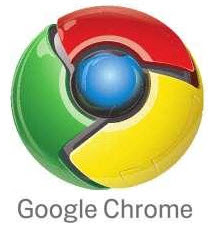
Get Social Share 2.0!